This page will briefly explain how you can add your own logo and replace the standard logo of the AuctionTheme. The process is simple and all you have to do is to follow the few steps explained below. First you have to get to the wp-admin area and to the AuctionTheme Menu, in the main left hand menu. Also the size of the logo can be anything you want, as long as the width is not bigger than 950 pixels.
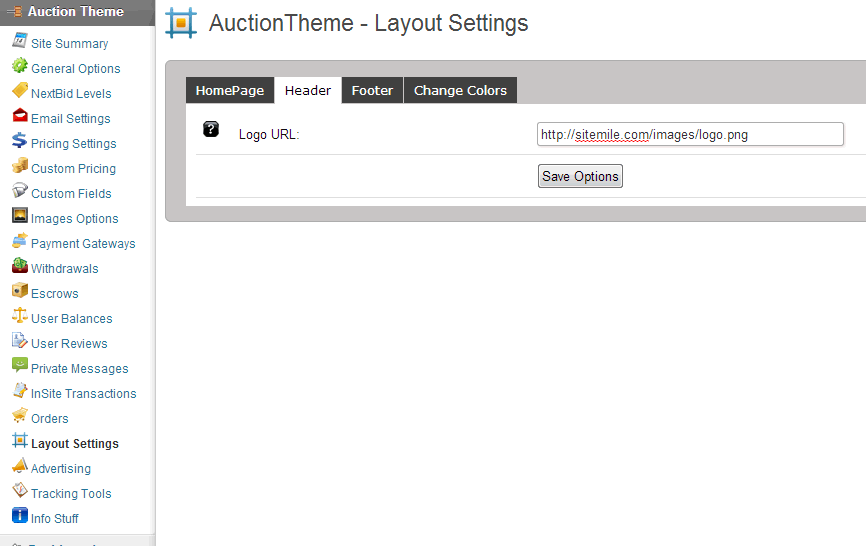
- Go to wp-admin menu, in the backend area of your website.
- Go to Media menu, and upload your logo, then copy the new uploaded file/logo.
- Click on the AuctionTheme menu, then go to Layout Settings sub menu.
- Go to the Header tab and paste the image/logo url you just uploaded and save.


