This short article describes how to edit the auction theme logo. Follow the simple steps below to be able to change the logo easily in your auction theme.
1. Go to Layout settings menu
First step is to go to wp-admin area, then check the Auction Theme menu, then go to the Layout settings submenu. After that select the header tab from the menu.
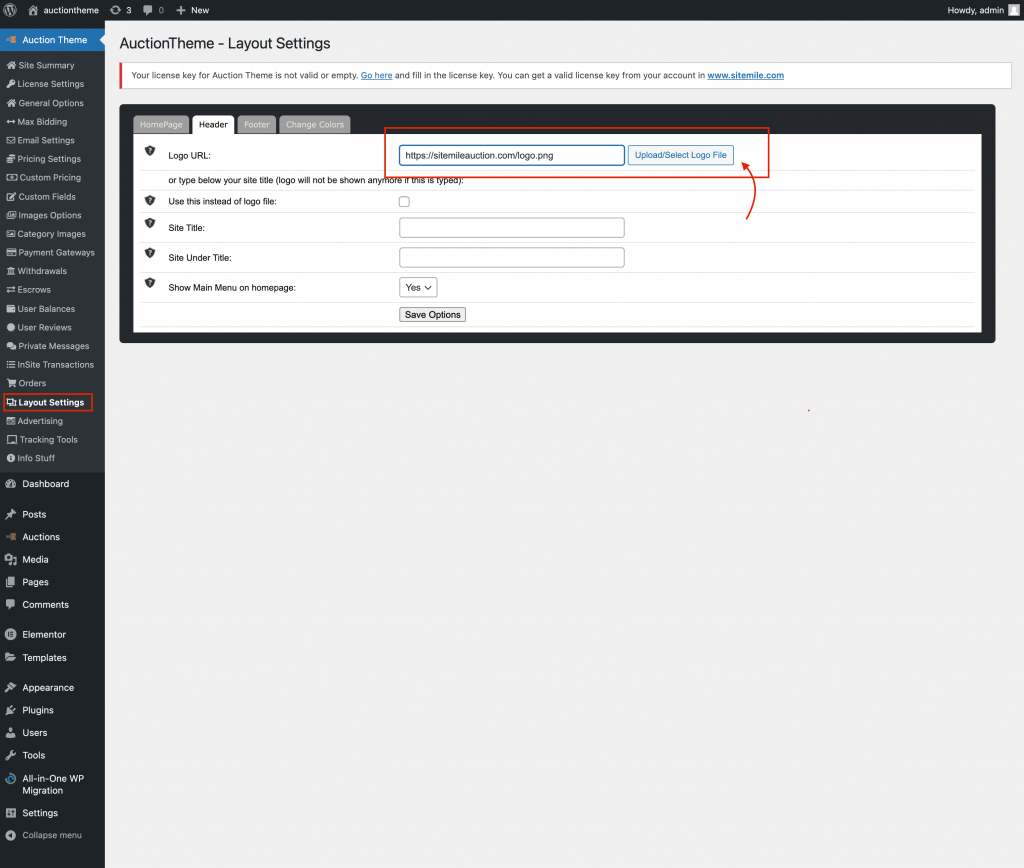
2. Upload your logo file
Then either add your logo url if you have and know your logo somewhere else, or click to upload to add the logo file (jpg, png, svg) out of your computer. After adding the logo file, just click “Insert into post” button.
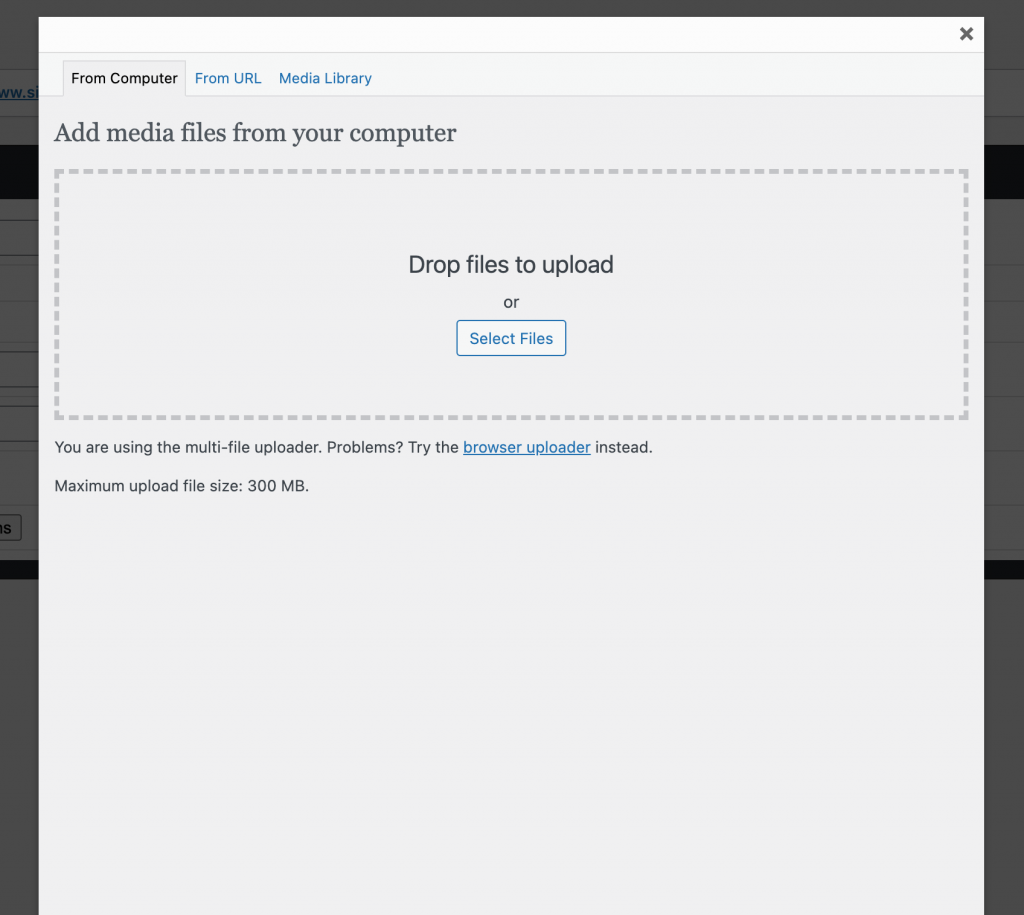
3. Go to homepage / frontend
Go to your front end of the website, refresh and your new logo should be appearing already. If that does not happen, then you might need to clear your browser cache.


