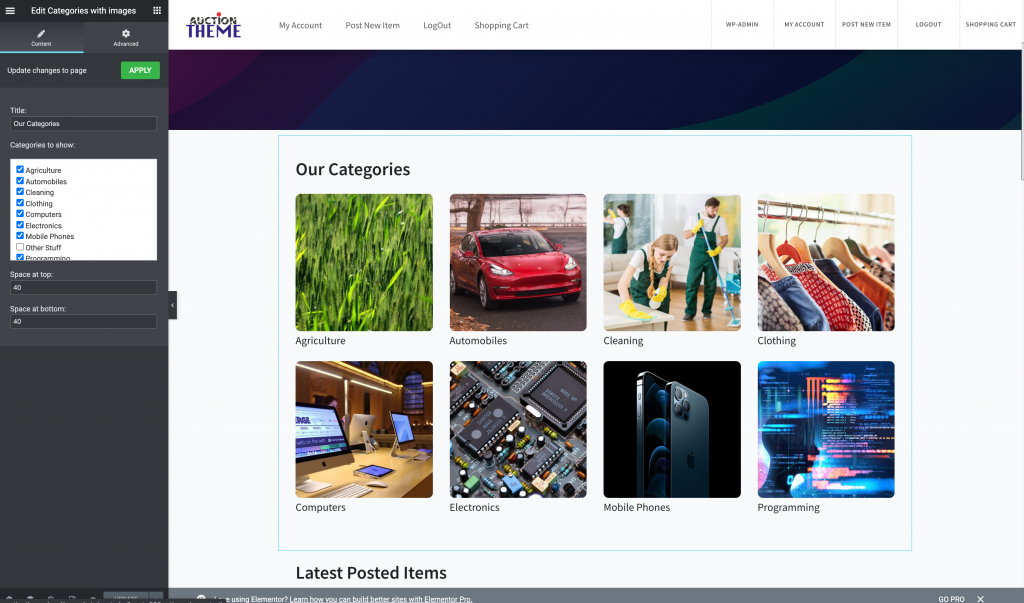The auction theme comes with a widget that displays all categories, and lets you add an image for each category to display as thumbnails in the homepage, or any other page using a page builder (elementor or other).
1. Go to auction theme menu
After adding all the desired categories, go to Auction Theme menu, and then the Category Images sub menu. Add the image for each of your desired category.
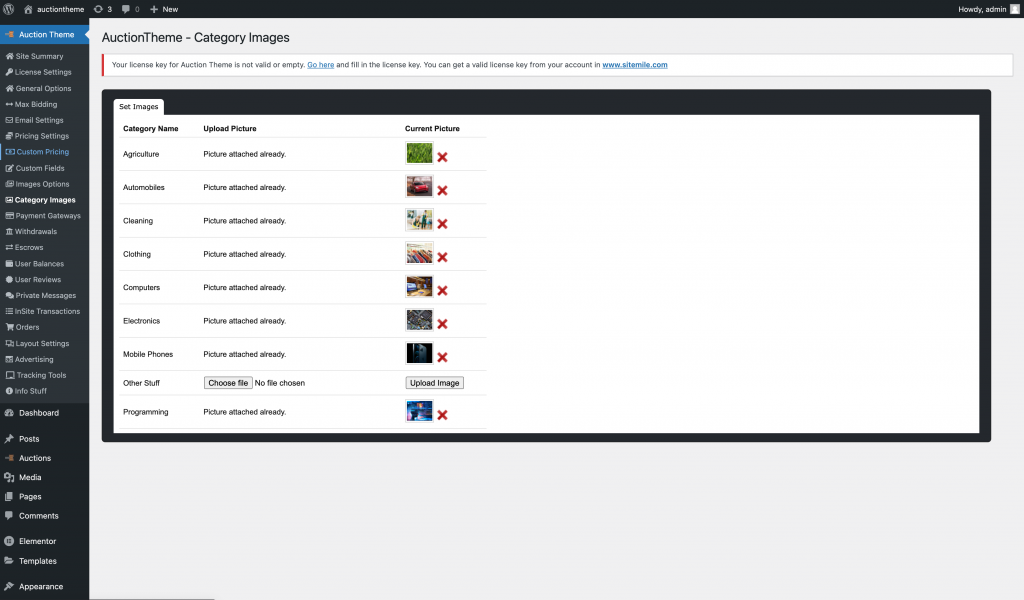
2. Go to page builder
Add your widget, or edit a current widget, and select your desired categories.