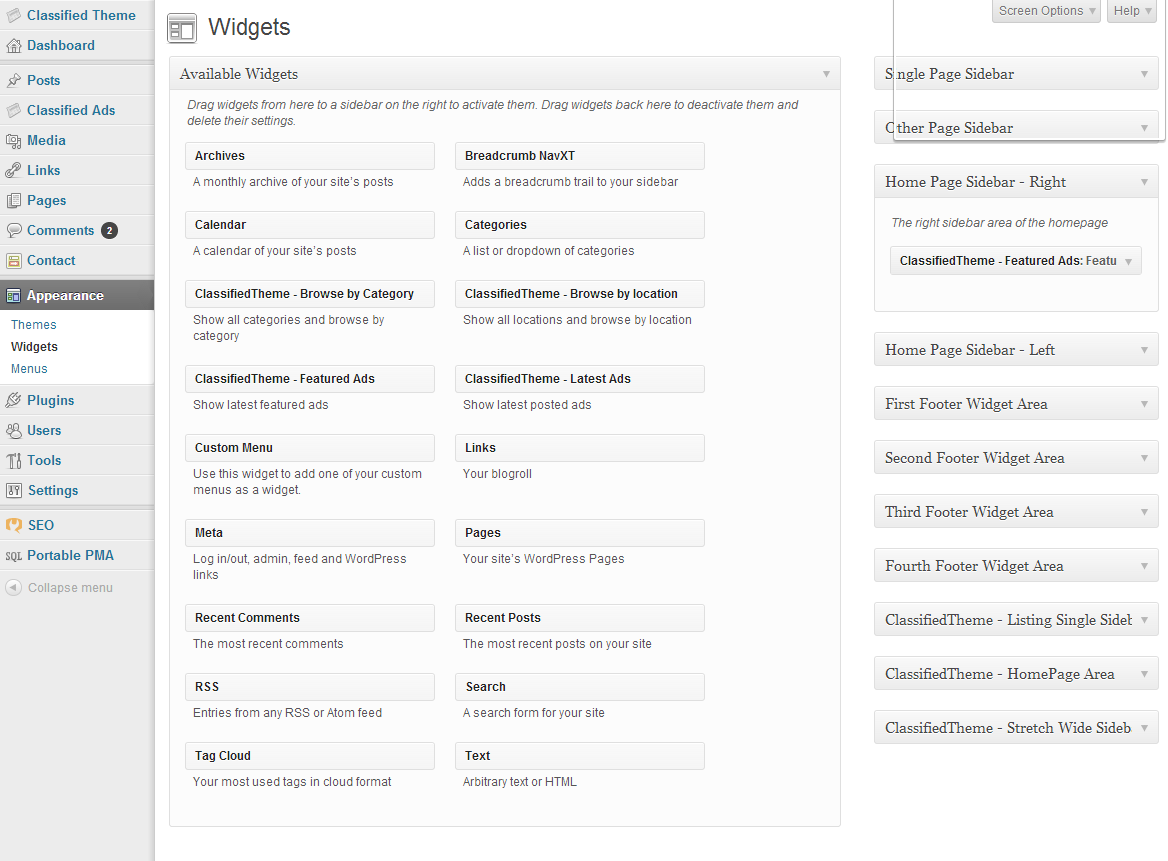Setting up the homepage of the Classified Theme is very easy, thanks to the classified theme framework, which treats the whole homepage (landing page) as a collection of sidebars. So you can easily drag and drop various widgets in the homepage sidebars and areas, thus letting you setup the homepage however you want.
You can choose from a variety of layouts for the homepage, including 1,2 or 3 columns setup, also you can install various sliders (using external plugins) since the theme allows you to drag and drop widgets (which can be sliders from external plugins) so you can setup an unique layout for your website. Check the instructions below to setup your homepage:
1. Choose from the various layout settings that the theme allows:
Go to wp-admin -> ClassifiedTheme -> Layout Settings (see screenshot below)
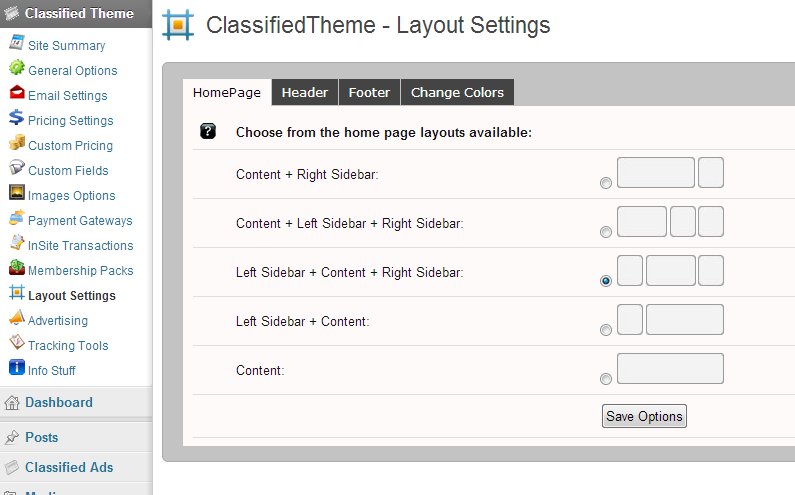
2. Drag and Drop Widgets:
Go to wp-admin -> Appearance -> Widgets (see screenshot below) and drag and drop widgets into Right and Left Homepage sidebar, Main Sidebar, and Stretch Sidebar