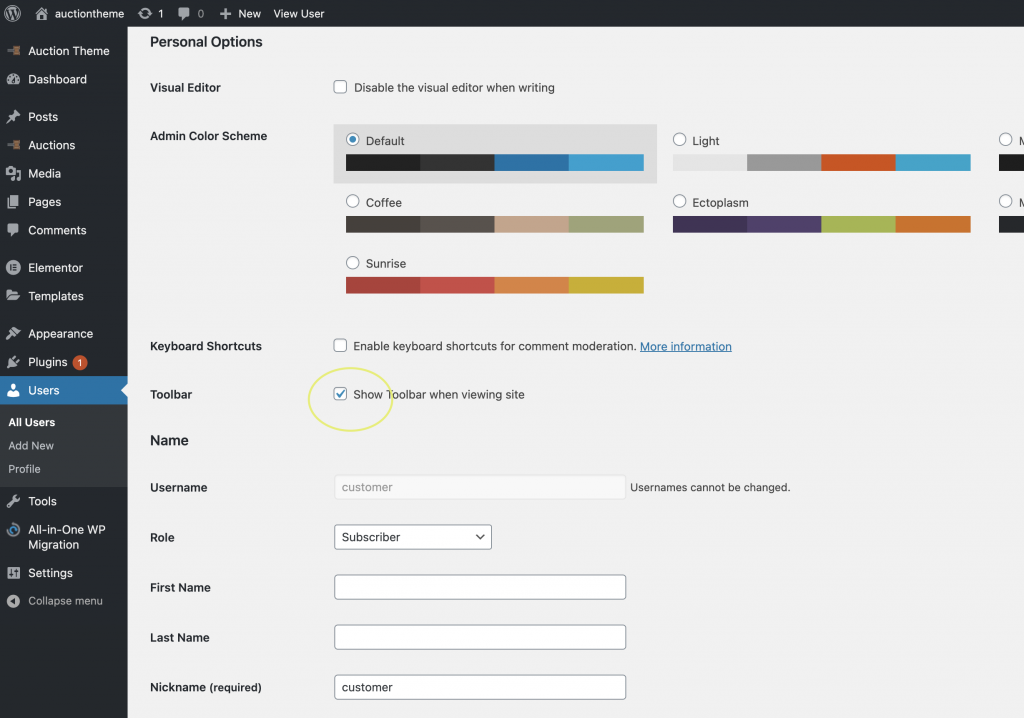Are you looking to permanently disable the admin bar from your wordpress website ? Read the article below to see how you can do this with a few methods:
1. Disable just on individual users
You can easily disable the admin bar for each user individually by editing each user (or the user that you want) and tick the toolbar checkbox and just save. But this method will not disable the wordpress toolbar for all the users.
So we need to look at point two for more permanent solutions. Se the point below:
2. Disable the wordpress toolbar for all users permanently with a plugin
You can easily install a plugin to remove the wordpress toolbar from your website. There are so many plugins for this purpose, which makes the decision quite hard, but you can try a few plugins that we have played with and we know are good to be used. See below a few plugins:
Admin Bar Disabler
Hide Admin Bar
3. Disable the admin bar with code
Below is the code which can be added to your functions.php of your theme or child theme:
add_filter( ‘show_admin_bar’, ‘__return_false’ );