You are here because you have an apartment right ? And rent it on short term.
Or maybe you have a medical practice and want to schedule customers, or you are a teacher who wants to schedule students ?
Creating a booking website is essential for businesses that rely on appointments or reservations, such as hotels, restaurants, and service providers.
A booking system allows customers to make reservations online, manage their bookings, and receive instant confirmations. Whether you’re building a hotel booking platform, a reservation system, or any other booking site, these six steps will guide you through the process.
If you have a small business requiring a booking system like lawyers, teachers and stuff like that, we have written this separate article. Check the guide for creating an appointment booking website for small businesses.
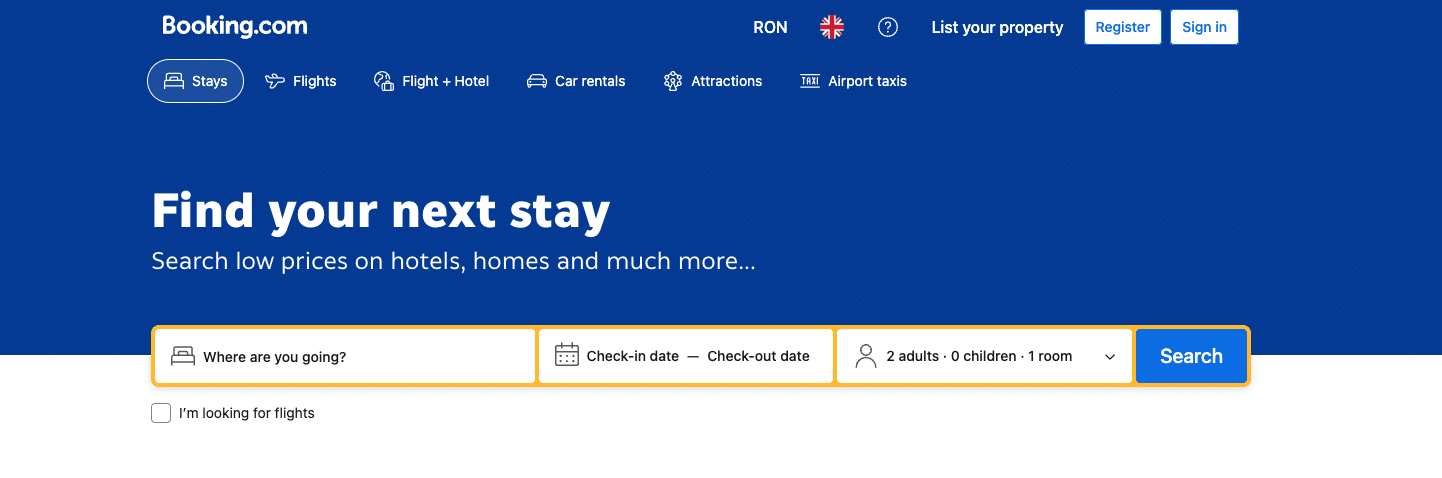
Popular sites that have booking capabilities are: booking.com , airbnb, agoda and others. Usually these days you can do a clone with very little effort, much easier and cheaper compared to before.
If you ever need to build something like that, check our custom web development services and get in touch for a project quote. Our prices start from as low as $2999 for a complete website.
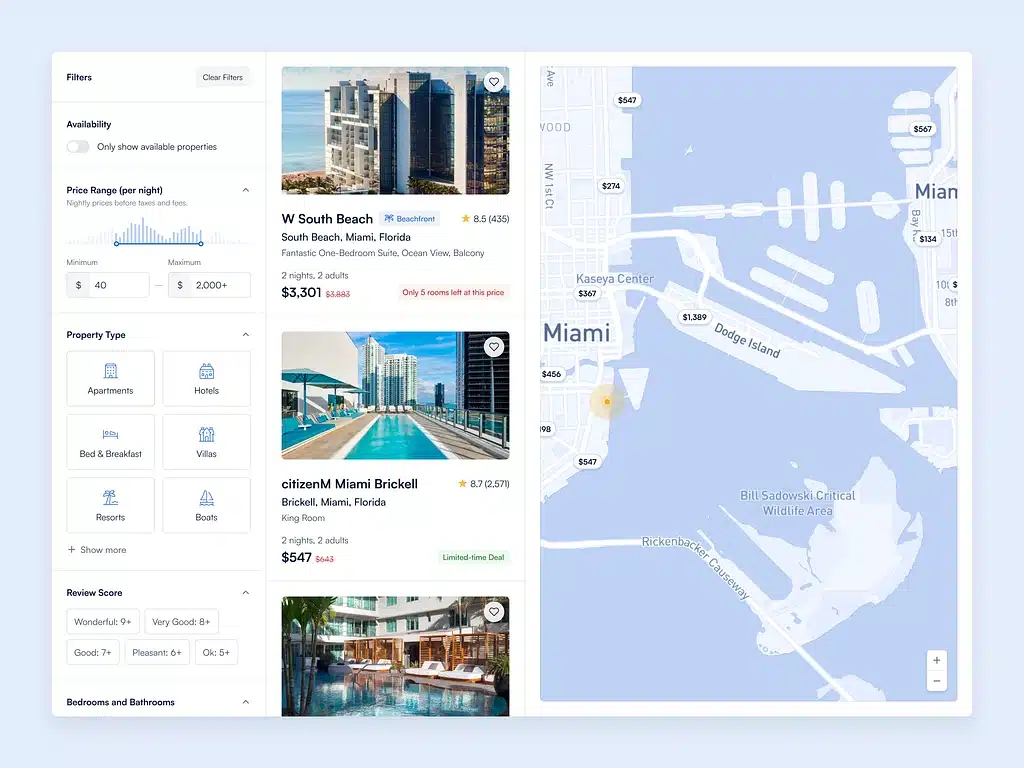
Want to build a booking website ? Just get in touch with us and lets discuss.
Step 1: Define Your Booking Website’s Purpose
Before starting, it’s important to determine what type of bookings your website will handle. Is it for hotel reservations, appointment scheduling, or event ticket bookings? Having a clear idea of your booking needs will help you choose the right features and layout for your website.
If your site will handle multiple types of bookings, consider offering clear, distinct categories or services. This helps users navigate easily and ensures that your platform provides a seamless user experience. The key is to build a website that caters to the specific requirements of your business while offering a simple interface for customers.
Step 2: Choose a Platform or CMS
Selecting the Right Platform
When it comes to building your booking website, choosing the right platform is a critical decision. Popular options include WordPress with booking plugins, dedicated website builders like Wix or Shopify, or custom solutions using frameworks like React or Laravel. Each platform has its strengths and weaknesses depending on your needs, technical skills, and budget.
WordPress, for instance, is highly versatile and allows easy integration with booking plugins like Bookly or WooCommerce Bookings. On the other hand, if you prefer a more hands-off approach, platforms like Wix or Shopify have user-friendly drag-and-drop builders with built-in booking functionalities, but these can be more limited in customization.
Custom vs. Ready-Made Solutions
Custom-built solutions offer full control over the design, features, and functionality of your website. If your business has specific requirements or needs a unique booking process, going the custom route might be the best option. However, custom development is usually more expensive and time-consuming. Weigh the pros and cons before choosing your platform or CMS.
We recommend you wordpress or even a system like PHP or laravel, with a custom type of website, if you really want a rival for booking or agoda, or aribnb or any other sites like these. Our company provides web development services and can help you build any type of website, so don’t hesitate getting in touch with us.
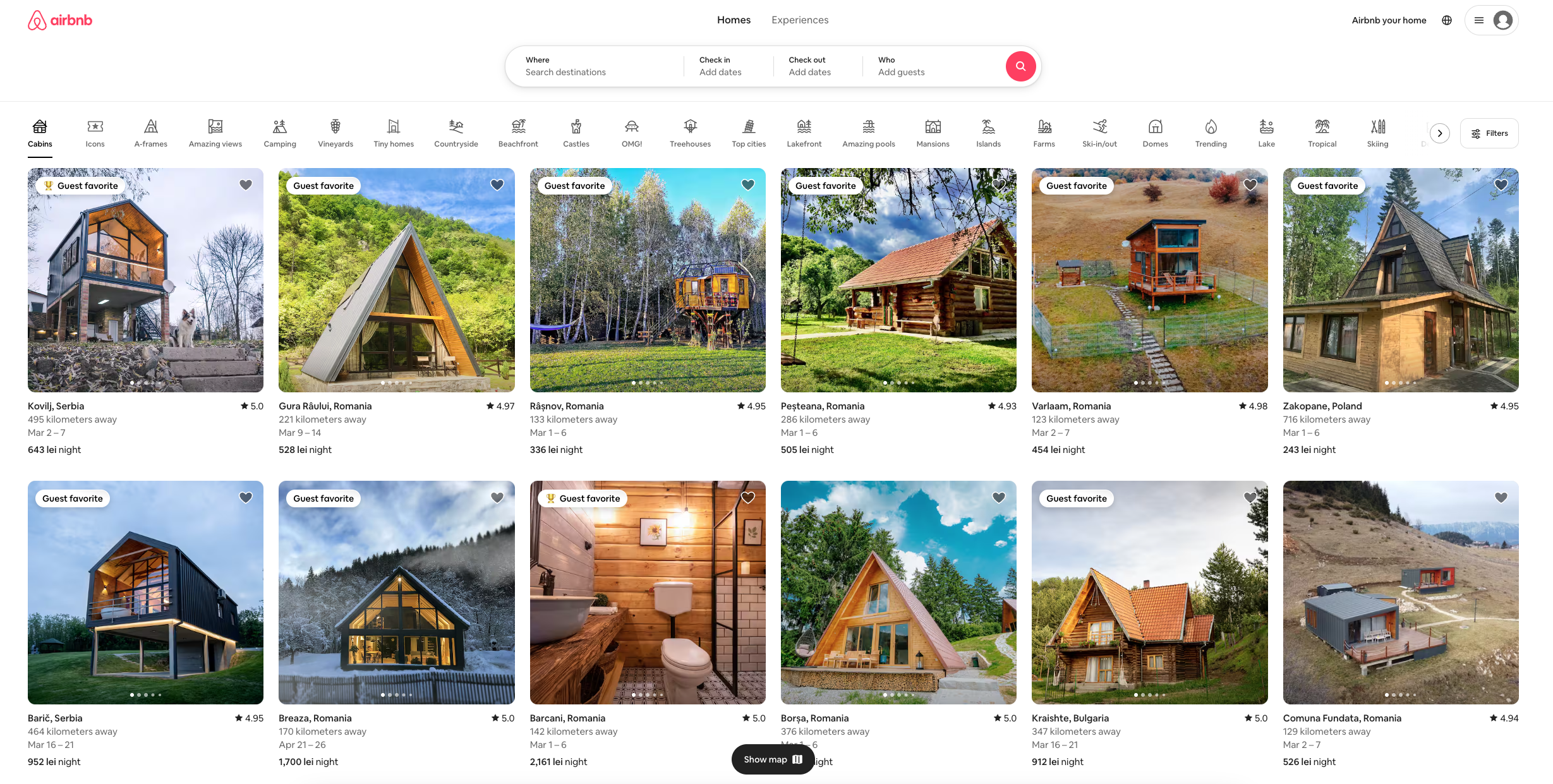
Step 3: Integrate a Booking System
Choosing the Right Booking System
At the heart of your booking website is the booking system itself. This system will allow users to check availability, select dates, and make reservations. Some popular options include Bookly, WooCommerce Bookings, and third-party APIs like Checkfront or FareHarbor. It’s important to select a system that fits your business model, whether it’s hotel bookings, appointment scheduling, or event reservations.
When choosing a booking system, look for features like real-time availability updates, calendar integration, and user notifications. These will ensure a smooth booking process for your customers. You should also consider the ability to offer multiple booking types, such as one-time bookings or recurring appointments, depending on your business needs.
Adding Advanced Features
Advanced features like customer accounts, cancellation policies, and multi-language support can greatly improve the user experience. Additionally, consider adding email or SMS notifications to remind customers of their upcoming bookings, and offer an easy way for them to cancel or reschedule their reservations. For businesses with more complex booking needs, integrating a third-party API might be necessary for complete control and flexibility.
Step 4: Set Up Payment Methods
Securing Payments for Online Bookings
Payment integration is a crucial component of any booking website. Users should be able to pay for their bookings seamlessly and securely. The most popular payment gateways include Stripe, PayPal, and Square, each offering secure transaction processing. These services make it easy to accept credit card payments and manage refunds.
It’s important to consider fees, currency support, and ease of integration when selecting your payment provider. For instance, Stripe is a great option for international businesses due to its multi-currency support. PayPal, on the other hand, offers quick and easy integration for businesses with simpler needs. Each platform comes with its own set of fees, so make sure to account for these in your pricing strategy.
Offering Flexible Payment Options
Besides credit card payments, consider offering other flexible payment options such as Apple Pay, Google Pay, or even offline payments for certain types of services. Having multiple payment options improves customer satisfaction and increases the likelihood of securing more bookings. Additionally, make sure your checkout process is smooth, secure, and mobile-friendly, as more users book through mobile devices.
Step 5: Optimize for Mobile and SEO
Mobile-First Design
With more than 50% of users booking online via mobile devices, optimizing your booking website for mobile is essential. A mobile-friendly design will ensure that customers have a seamless experience regardless of the device they use. To achieve this, opt for a responsive design that automatically adjusts to different screen sizes, or consider using a mobile-first approach where the website is initially built for mobile and then expanded to desktop.
Ensure that the booking process is easy to navigate on mobile, with larger buttons, quick-loading pages, and an intuitive user interface. This will help reduce abandonment rates and increase completed bookings, ultimately improving your website’s overall performance.
SEO Optimization for Booking Websites
Search engine optimization (SEO) plays a major role in driving traffic to your booking website. By optimizing your site for relevant keywords such as “hotel booking,” “online reservation,” or “appointment scheduling,” you can rank higher in search results and attract more visitors. Focus on creating SEO-friendly content, including meta tags, headings, and descriptive URLs.
Additionally, implement local SEO strategies if your business operates in a specific geographic area. For example, including keywords like “hotel booking in New York” or “Austin appointment scheduling” can help attract local customers looking for relevant services. Consider adding a blog to your website to provide useful information and attract more traffic through long-tail keywords.
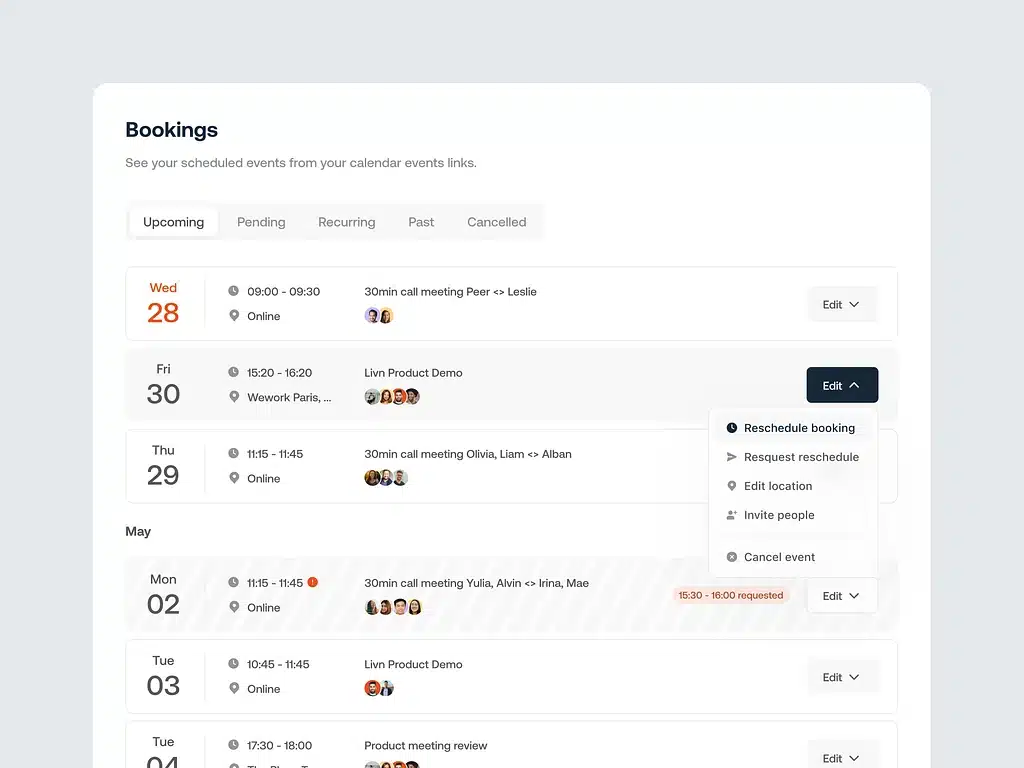
Step 6: Test and Launch
Thorough Testing
Before you launch your booking website, it’s essential to test every aspect of the site. Conduct a thorough check of the booking process, including availability selection, form submissions, and payment processing. Pay attention to potential bugs or issues that could cause problems for your users. Additionally, test the website on various devices and browsers to ensure a consistent experience across platforms.
User testing is a great way to identify pain points in the booking process. Ask a few people to try making bookings on your website and provide feedback on their experience. Use this feedback to improve any areas of friction before going live.
Launching and Monitoring Performance
Once everything is in place, it’s time to launch your booking website. Promote your new site through social media, email newsletters, and search engines to attract traffic. After launch, regularly monitor the performance of your website. Tools like Google Analytics can help you track user behavior, identify issues, and make data-driven improvements.
Additionally, keep an eye on customer feedback and be ready to make necessary updates to improve the booking process or add new features as your business grows.
Wether you have a hotel, or some properties or appartments, we are here to help you. Or maybe you have a dentist or a medical website (practitioner or something like that) a booking website is what you need. Just contact us and lets discuss. We will give you an offer within hours.
Contact Us for Expert Help
At SiteMile, we specialize in creating high-quality booking and reservation websites tailored to your business needs. Whether you need a hotel booking platform, an appointment booking system, or any other type of reservation site, we can help. Contact us today to learn how we can build a custom booking website that will set your business apart. Get in touch with us to build this website.








